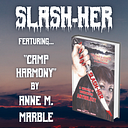Member-only story
Use Collections to Organize Your Kindle
Once you download a lot of Kindle eBooks, you’ll realize that it’s harder to keep track of them. Until you start using Collections. The home screen on my Kindle Paperwhite listed so many books that I couldn’t find the ones I wanted. That’s when I became a huge fan of creating Collections to keep the books better organized.

The Collections feature is one of the best ways to organize the books on your Kindle. You can use Collections on E Ink devices such as the Kindle Paperwhite or Kindle Oasis; on the Kindle Fire; and on the Kindle apps on your phone and tablet.
On your Kindle device, Collections will be easy to find. They will show as a gray box with the Collection title and with a folder icon above the gray area. The number tells you how many eBooks you have in that Collection.

What Are Kindle Collections?
Think of a Collection as sort of like a folder — but not quite. Unlike folders, Collections will be more helpful to you. An eBook can be stored in more than one Collection; you can’t do that with a folder. You can create Collections to store your favorite categories of books. That way, if you’re in the mood for a romance or science fiction right now, you can find books in that category right away, simply by tapping the picture of the folder and going right to the contents of that Collection. You can also create a Collection just to hold “docs” — that is, such as eBooks you bought from other vendors or personal files you converted and added to the Kindle.
You might ask, “Why would I want to use Collections?” That’s up to you. Do you want to store the books you finished reading in one place so that you can update your progress on your blog, on Goodreads, or in a paper notebook? Then you can add the eBooks you finish to a Read Collection. Do you have some eBooks you stopped reading? Then you can keep them in a DNF Collection. Do you want to keep the eBooks you love and want to reread in one place? Then you can create a Collection called Reread.
Once you have created a few Collections, you can make it easier to use them by the way you sort the eBooks on your…